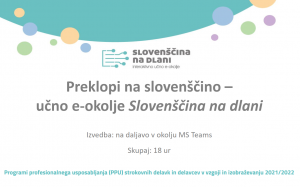The aim of the project “Slovene in the Palm of your Hand” (Slovenščina na dlani) was to create an interactive e-learning environment for learning Slovene as a mother tongue. The project started in August 2017 and lasted until September 2021. It was co-financed by the Ministry of Culture of the Republic of Slovenia and the European Social Fund of the European Union, and was carried out at the University of Maribor, with the Faculty of Arts, the Faculty of Education and the Faculty of Electrical Engineering and Computer Science all participating in the implementation.
“Slovene in the Palm of your Hand” is an innovative interactive e-learning environment intended for use in schools when learning Slovene, as well as for all interested external users. In the production of the tool, we use the most modern language technologies in order to overcome the limitations of the existing e-learning environments for Slovene. In “Slovene in the Palm of your Hand”, we do not simply transfer the design of a workbook from paper to electronic form. It is designed to take advantage of digital media:
- it is highly automated and allows an almost unlimited number of exercises;
- it automatically adapts to the needs of each individual user;
- it is interactive, as it automatically returns real-time information about the user’s performance and automatically guides the user through the tasks;
- it exploits gamification for motivation (with emphasis on scoring and self- and others-comparisons).
The main users of the e-learning environment “Slovene in the Palm of your Hand” are primary school students from the sixth grade onwards and secondary school students. These are users who are able to create longer texts, but still need additional training in language expression and comprehension of texts. This type of training is made possible by the e-learning environment “Slovene in the Palm of your Hand”.
The e-learning environment “Slovene in the Palm of your Hand” offers exercises in four fields: (1) spelling, (2) grammar, (3) phrasemes and proverbs, and (4) texts. Supportive explanations and content are collected in a special section called “Knowledge”.
Spelling and Grammar
In the sections for spelling and grammar, students are taught the skills of correct writing in the standard language. The topics are selected to address students’ most common spelling and grammatical errors. They were determined on the basis of an analysis of the Šolar corpus, which contains the writings of school students and corrections made by teachers. The topics were further supplemented on the basis of a survey among teachers, which determined the mistakes most frequently observed in students writings.
The spelling and grammar exercises are designed so that students can use the e-learning environment on their own, without the guidance of a teacher. This enables them to use it as independently as possible, while at the same time reducing the teacher’s workload. The e-learning environment therefore includes:
- a high degree of automation and individualisation of exercises (the computer guides the user through the exercises so that s/he quickly completes the content s/he has mastered and spends more time practising content where s/he has a lack of knowledge);
- automatic feedback on the success of the completed exercises (this information is displayed on the computer, so the user does not have to wait for the teacher’s corrections).
We rely on a corpus of texts to perform the exercises. Proofread texts of appropriate language quality from topics of interest to young people were collected in the MAKS corpus. Based on these texts, computer algorithms were defined enabling us to select appropriate examples of sentences from the corpus and use them to perform exercises.
The grammar and spelling exercises are fully automated and adapted to the needs of the individual user. The exercises are divided into three levels of difficulty: basic, intermediate and demanding. At the basic stage, the user recognises errors (e.g., by selecting, searching, marking the correct answer). At the intermediate level, the user not only identifies the error, but also corrects it (e.g., by correcting, moving, inserting), while the most demanding tasks require the user to know why the solution is right or wrong.
If the student has difficulty solving an exercise, s/he can use the help icon to view an explanation associated with that exercise, which helps him/her find the right solution.
Phrasemes and Proverbs
Phrasemes and proverbs represent an important part of language. They are often updated, renewed and used for advertising and other purposes. However, little attention is paid to them in the curricula and, consequently, in the educational process. In the project “Slovene in the Palm of your Hand”, we attempted to overcome this deficit.
Our starting point was that with an appropriate didactic approach, phrasemes and proverbs represent a great challenge and a source of motivation for learning and teaching. These units can significantly improve the language skills of oral and written communication and motivate users for lifelong learning and research.
In this part of the e-learning environment, we prepared a comprehensive treatment of phrasemes and proverbs, adapted to the target users. Based on an analysis of knowledge, usage and frequency, we first selected 100 phrasemes and 100 proverbs and prepared comprehensive dictionary descriptions following modern lexicographic principles. We then designed a variety of tasks that help students learn more about this area and consolidate their knowledge. The tasks are related to the form, meaning, use and dictionary description of phrasemes and proverbs. In addition to the tasks, users can also get help in the form of explanations. These are designed to answer questions that users may have when solving exercises, e.g., What are the characteristics of phrasemes? How do phrasemes and proverbs differ? What is a variant of a proverb?
Texts
The average language user knows between 1600 and 2000 text types or their variants. From this almost indescribable multitude of texts, we extracted those that we most often create (write, speak) or interpret (read, listen to) in the educational process and later in life. We selected 29 text groups, including complaints, news, weather forecasts, telephone conversations, speeches, application forms, CVs, descriptions of procedures, and popular science contributions. Several authentic text examples were selected for each text group. In addition to prototype examples, innovative texts were also included, as everyday communication is also characterised by creativity.
The exercises and tasks from text interpretation and creation are based on collected examples of texts. Through exercises, users of the e-learning environment develop a critical attitude towards the content of the text and learn about the form and semantic characteristics of each text type and text, thus developing communicative language skills.
Explanations
All four sets of exercises and tasks (spelling, grammar, phrasemes and proverbs, and texts) are accompanied with numerous explanations of language phenomena, linguistic rules or information about language in general. These explanations are available to help with the individual exercises, but it is also possible to browse them. For this purpose, we combined them into a special knowledge database, which is accessible under a special tab of the e-learning environment (Knowledge).
Gamification
In order to motivate users as much as possible to work with the e-learning environment “Slovene in the Palm of your Hand”, we tried to gamify the entire environment. We took into account the large age range of the users, and were aware of the danger of gaming fashion trends becoming obsolete within a few years. Moreover, it is important that the gaming element does not dominate or hinder learning. Taking these factors into account, we chose a neutral, unobtrusive design that does not divert the user’s attention from content to form. As a central gaming feature, we used collecting points and rewarding the achieved results with medals. In the feedback to the user about his/her performance, there is the possibility of comparing the current achievement with the user’s own previous achievements or with the achievements of other users. It is also possible to compare achievements between user groups.